OscillatorSound Generator |
The Oscillator is a container for different low level waveforms. The waveform of the Oscillator can also be drawn by hand, either in a separate panel or through a gesture beside the object. The oscillator has a built-in envelope, which is deactivated when it is flat. |
PitchWhen rotating the object the envelope is triggered and the frequency of the oscillator is changed. The outer half circle on the left side shows which half-note is played back. The inner circle shows the octave the oscillator is currently in. For the white noise oscillator the pitch is the lowpass frequency. |
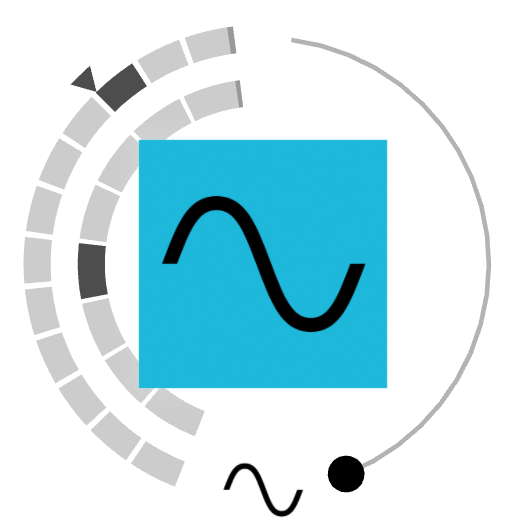 |
AmplitudeThe maximum amplitude of the oscillator can be changed by moving the dot on the right side of the object. The position of the dot can be locked and unlocked by dragging it to the right side. |
SubtypesSine waveA pure sinewave oscillator. SawtoothAn antialiased sawtooth oscillator. Square waveA square wave oscillator White noiseWhite noise, filtered through a lowpass with adaptable frequency. User createdAny generic waveform can be drawn by the user. Switching to the user created waveform is automatic as soon as a waveform is drawn. |
PanelsSuboscillatorsIt is possible to add several suboscillators and customize the sound of the oscillators. Each suboscillator has a detune value which is used to finetune its frequency. The offset value allows you to change the pitch of the suboscillator relative to the main pitch. More info WaveformAllows to draw a freehand waveform for the oscillator. |