Loop PlayerSound Generator |
The Loop object plays back sample loops. It can be used for synchronized loops as well for oneshot sample playback with pitch control. |
Select LoopIn Loop mode, when rotating the object the current loop can be selected. There are 4 loops on each side of the Loop object. Loop SpeedWhen in Oneshot mode the speed of the loop playback can be changed directly. |
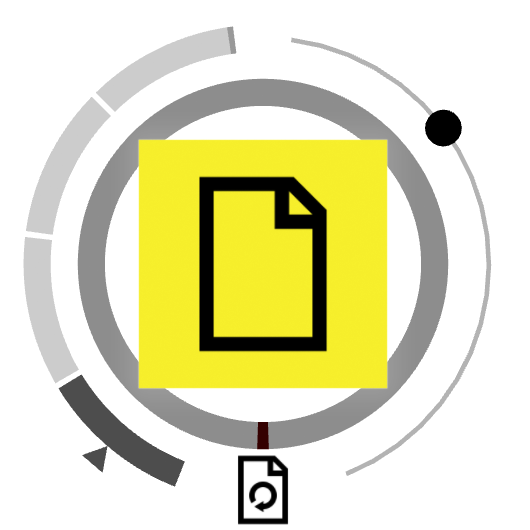 |
AmplitudeThe maximum amplitude of the loop can be changed by moving the dot on the right side of the object. The position of the dot can be locked and unlocked by dragging it to the right side. |
SubtypesLoop playerPlays back loops synchronized to the main tempo. Speed adjustment is done by changing the playback speed. When put on the table the loop enters in the first bar of the loop. OneshotPlayback the loop from the beginning as soone as it is put on the table. The playbackspeed of the loop can be changed directly. Pitch locked LoopPlays back loops synchronized to the main tempo. The Loop file is time stretched in order to fit with the tempo. |
PanelsSample browserThe sample browser is used to assign new samples to the Loop object. It searches the Documents folder of the Reactable for wave files suitable to be loaded into the Reactable. More info EnvelopeThe amplitude envelope of the loop is applied when the loop is connected to the sequencer. More info SettingsSync defines the unit when the loop starts playing (immediately, quarter, bar) Gain is the volume adjustment applied in dB. |