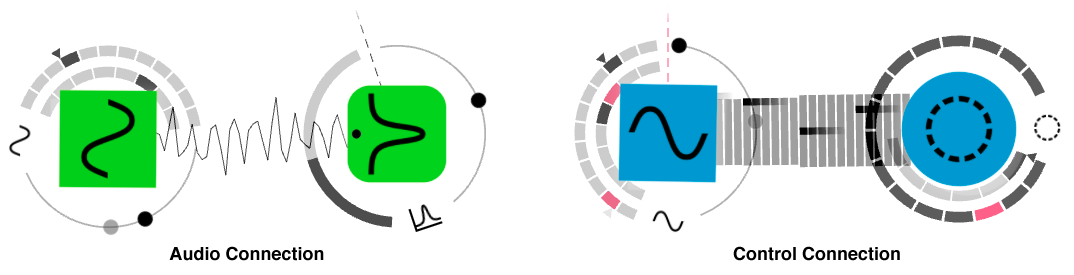General ConceptsUsing the Reactable Live! |
After starting the Reactable Live! application a white point can be seen in the middle of the screen. This point represents the sound output and everything that is connected to this point can be heard. The point also emits a pulsating wave which represents the current tempo of the table and is used to synchronize several objects in time.
Object types
On the Reactable there are 4 different object types. Objects of the same type behave in the same way when interacting with other objects. The four object types are Generators, Effects and Filters, Controllers and Global Controllers
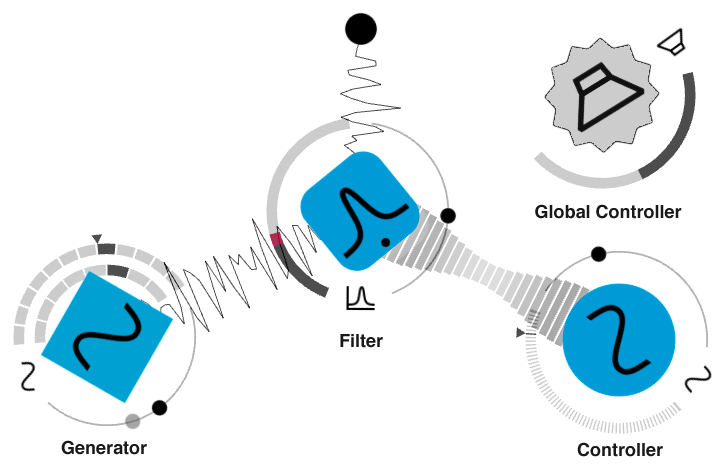
Generators
Generators are generating sound. They are square shaped. A generator could be an oscillator, a loop player or a synthesizer objects as well as sound input through a soundcard. The generators have in common that they generate sound by themselves and do not need to be connected to any other object in order to be heard. When put on the table they will connect automatically to the output or to effects and filters.
All generators can receive control data (from controller objects) and send sound data (to the output or to effects and filter objects).
Effects and Filters
Effects and Filters have a square shaped form with round corners. They need sound input from a generator or other effect in order to generate sound. The best way to use a effect object is to put it on the connecting line of a generator. This way the effect will automatically be applied to the sound the generator is emitting. Effects also have control inputs and can be connected to the controller objects.
Controllers
Controllers send control data their closest object. There are two main types of controllers: Sequencer and Low Frequency Oscillators (LFO). While sequencers emit note events and trigger the envelopes of other objects, LFO's emit a continuous stream of control data and allow to modulate parameters continuously.
Global Controllers
Global controllers are star shaped and do not connect to any other object. They change the behaviour of the whole Reactable application, like global tempo or volume.
Connection Types
According to the object types there are two different type of connections. Audio connections or control connections. They can be distinguished through their appearance. Sound connections show the soundwaves generated by the Reactable, while control connections visualize the control data sent.